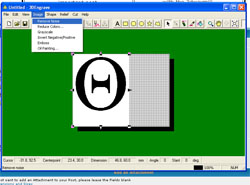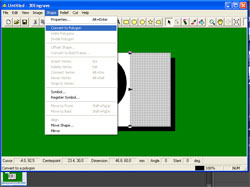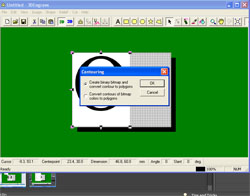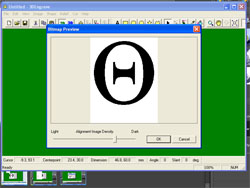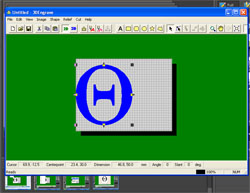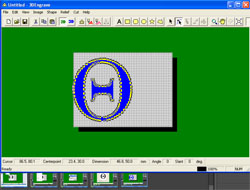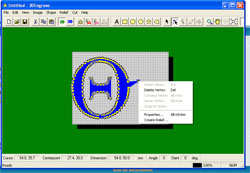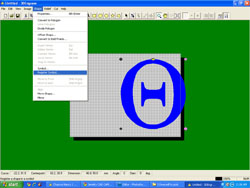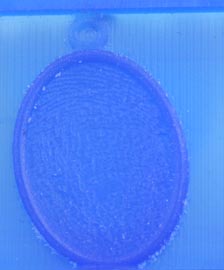| View previous topic :: View next topic |
| Author |
Message |
martindiamonds
Joined: 18 Feb 2011
Posts: 17
Location: Chicago
|
 Posted: Wed Feb 23, 2011 9:25 am Post subject: New to the forum Posted: Wed Feb 23, 2011 9:25 am Post subject: New to the forum |
 |
|
Hello, my name is Greg and I am new to not only the forum but also to the entire CAD world. I do have a question. I am trying to mill a pendant using a scan of a fingerprint. I attached a sample print of something I would like to mill. Can somebody point me in the right direction what i should do first. I believe that i have to do something with greyscale and give the image better black and white contrast. Thanks
| Description: |
|
| Filesize: |
370.2 KB |
| Viewed: |
12871 Time(s) |

|
|
|
| Back to top |
|
 |
ToddMichael

Joined: 21 Jun 2008
Posts: 611
Location: Detroit, MI
|
 Posted: Wed Feb 23, 2011 10:12 am Post subject: Posted: Wed Feb 23, 2011 10:12 am Post subject: |
 |
|
Greg,
1. you need to export the image in a Bitmap, BMP file from whatever used >
2. open 3d engrave, and import the BMP>
3. this is my step, go to Image, and
a. reduce colors to 16>
b. reduce noise
4. go to shape> convert to polygon>
5. Now you have your converted image>
6/7 If you have to clean up image
8. Save image to reuse later.
Repost if any other questions
Todd Michael
| Description: |
| After importing the BMP, remove noise, and reduce colors here if needed |
|
| Filesize: |
36.5 KB |
| Viewed: |
12867 Time(s) |
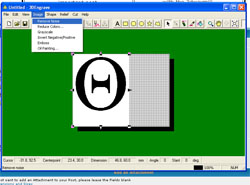
|
| Description: |
| Go to image and convert to polygon |
|
| Filesize: |
33.96 KB |
| Viewed: |
12867 Time(s) |
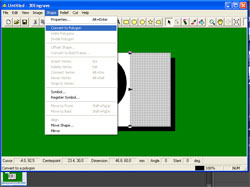
|
| Description: |
| Here you can import as seen , or reverse positive and negative as needed |
|
| Filesize: |
33.81 KB |
| Viewed: |
12867 Time(s) |
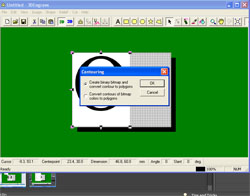
|
| Description: |
| Adjust the density as required |
|
| Filesize: |
37.26 KB |
| Viewed: |
12867 Time(s) |
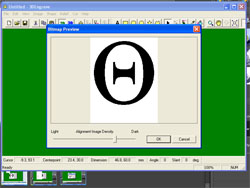
|
| Description: |
| now you have your converted image, |
|
| Filesize: |
37.44 KB |
| Viewed: |
12867 Time(s) |
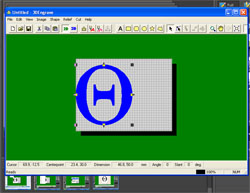
|
| Description: |
| Here vortex points highlighted, if you need changes |
|
| Filesize: |
38.06 KB |
| Viewed: |
12867 Time(s) |
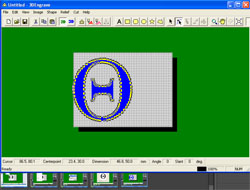
|
| Description: |
| Edit Vortex points as needed to clean up design, once you get your design where you like and if you will ever use again, |
|
| Filesize: |
35.94 KB |
| Viewed: |
12867 Time(s) |
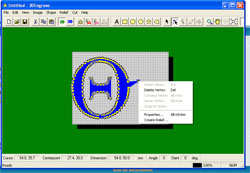
|
| Description: |
| go to shape and register symbol, so you can use again if needed, I save everything, as it takes time to do the work, makes no sense not to save. |
|
| Filesize: |
34.89 KB |
| Viewed: |
12867 Time(s) |
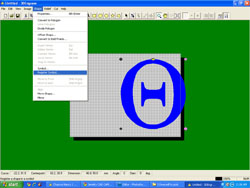
|
|
|
| Back to top |
|
 |
jeff dunnington
Site Admin

Joined: 24 Feb 2004
Posts: 1586
Location: Houston, Tx
|
 Posted: Wed Feb 23, 2011 1:27 pm Post subject: Posted: Wed Feb 23, 2011 1:27 pm Post subject: |
 |
|
Welcome Greg glad to have you here.
Funny how many request I am getting now asking if the 3dwaxmill can carve a fingerprint. The answer is yes.
Here is a 3dengrave file i did for a sample.
open and click on one shape then tab through to see how it was built
Go to Relief / and delete the Relief then rebuild the relief
Let me know if you need some help.
NIce instruction Todd 
| Description: |
|
| Filesize: |
177.34 KB |
| Viewed: |
12860 Time(s) |

|
| Description: |
|

Download |
| Filename: |
thumbprint-charm.3de |
| Filesize: |
946.34 KB |
| Downloaded: |
650 Time(s) |
_________________
Jeff Dunnington
http://www.3dwaxmill.com
http://www.dreamgold.com
Last edited by jeff dunnington on Wed Feb 23, 2011 1:45 pm; edited 1 time in total |
|
| Back to top |
|
 |
ToddMichael

Joined: 21 Jun 2008
Posts: 611
Location: Detroit, MI
|
 Posted: Wed Feb 23, 2011 1:29 pm Post subject: Posted: Wed Feb 23, 2011 1:29 pm Post subject: |
 |
|
Funny, most of my customers don't want to have a trace of their prints, any idea what the fascination is?
Todd Michael
|
|
| Back to top |
|
 |
Colin Creed
Senior Miller

Joined: 20 Jul 2004
Posts: 820
Location: Berwick, Victoria, Australia
|
 Posted: Wed Feb 23, 2011 1:31 pm Post subject: Posted: Wed Feb 23, 2011 1:31 pm Post subject: |
 |
|
Hi Greg & Welcome to the Forum.
Todd has it all pretty much covered (nice job on that too, Todd)
The only thing I'd add is always try to start with a high resolution scan, say 600 dpi or an image that's of high quality.
regards Colin
|
|
| Back to top |
|
 |
jeff dunnington
Site Admin

Joined: 24 Feb 2004
Posts: 1586
Location: Houston, Tx
|
 Posted: Wed Feb 23, 2011 1:44 pm Post subject: Posted: Wed Feb 23, 2011 1:44 pm Post subject: |
 |
|
Todd
Do a search on google. Lots of Funeral home are now offering the deceased fingerprint as a charm to the family and asking a ridiculous price.
_________________
Jeff Dunnington
http://www.3dwaxmill.com
http://www.dreamgold.com |
|
| Back to top |
|
 |
ToddMichael

Joined: 21 Jun 2008
Posts: 611
Location: Detroit, MI
|
 Posted: Wed Feb 23, 2011 1:54 pm Post subject: Posted: Wed Feb 23, 2011 1:54 pm Post subject: |
 |
|
Holy poopoo, $450 for sterling silver and $1800 for gold,
well thanks for the idea, have a few funeral home customers, will try it out!
Todd Michael
|
|
| Back to top |
|
 |
ToddMichael

Joined: 21 Jun 2008
Posts: 611
Location: Detroit, MI
|
|
| Back to top |
|
 |
jeff dunnington
Site Admin

Joined: 24 Feb 2004
Posts: 1586
Location: Houston, Tx
|
|
| Back to top |
|
 |
martin james

Joined: 03 Mar 2005
Posts: 274
Location: Colorado
|
 Posted: Thu Feb 24, 2011 9:14 am Post subject: Posted: Thu Feb 24, 2011 9:14 am Post subject: |
 |
|
Hi Greg If I were planning to cut the sample you posted, I would first print it on paper and then clean it up on a light table, then proceed. Scan it back in, convert as above etc.
I would also either dome it in engrave or after it was cast.
Have a nice day M
|
|
| Back to top |
|
 |
martindiamonds
Joined: 18 Feb 2011
Posts: 17
Location: Chicago
|
 Posted: Thu Mar 10, 2011 5:45 pm Post subject: Posted: Thu Mar 10, 2011 5:45 pm Post subject: |
 |
|
Hey all, I tried to mill Jeff's file of the finger print and this is what I ended up with. I milled my roughing and finishing pass with a .020 flat with Jeff's specs. One thing I might speculate on is that I did not have the mill all the way touching the wax on the finishing pass, it was a tenth of a mm off. Could this be the reason that I cant see the finger print? Thanks
| Description: |
|
| Filesize: |
22.28 KB |
| Viewed: |
12776 Time(s) |
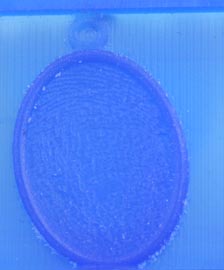
|
|
|
| Back to top |
|
 |
martin james

Joined: 03 Mar 2005
Posts: 274
Location: Colorado
|
 Posted: Thu Mar 10, 2011 6:33 pm Post subject: Posted: Thu Mar 10, 2011 6:33 pm Post subject: |
 |
|
go to 3dengrave, pull down the cutting poarameters and change it to ball, .01mm, fine. hit create tool path, then when it is done File>"output preview, that will open virtual modela, then in VM look for the command that makes the viewed area zoom, it is called "partial zoom' maybe.. then after zooming you can hit the 3d button to see the file from all sides.
I am somewhat sure that the problem is either a too big endmill, or the relief of the file is not set to .05mm.
hope help M
|
|
| Back to top |
|
 |
|